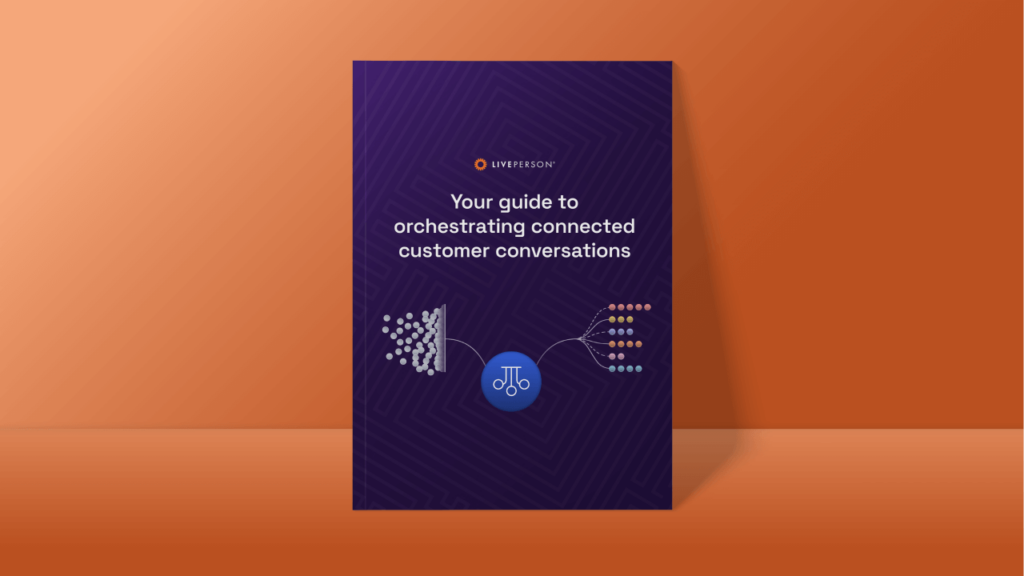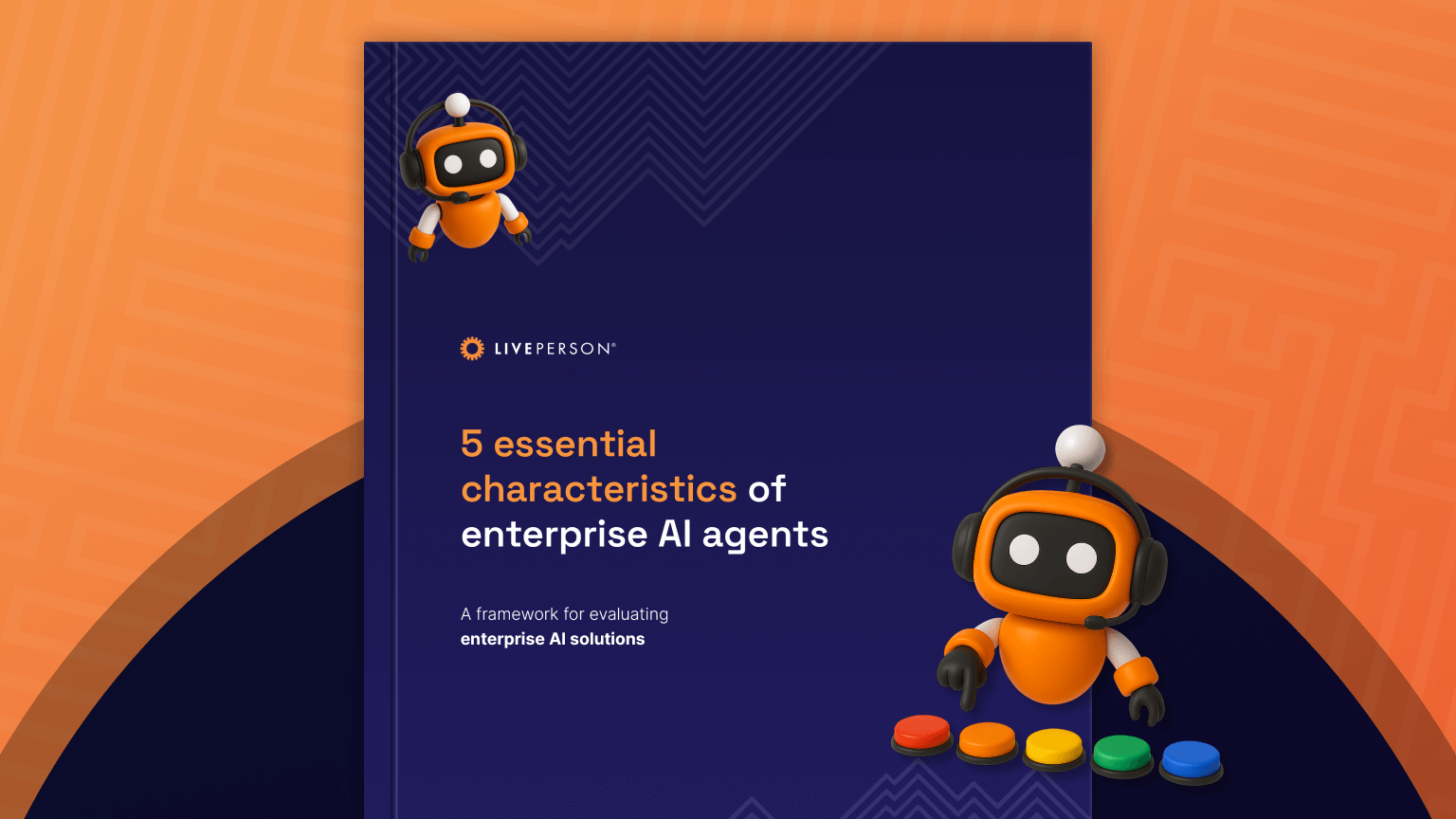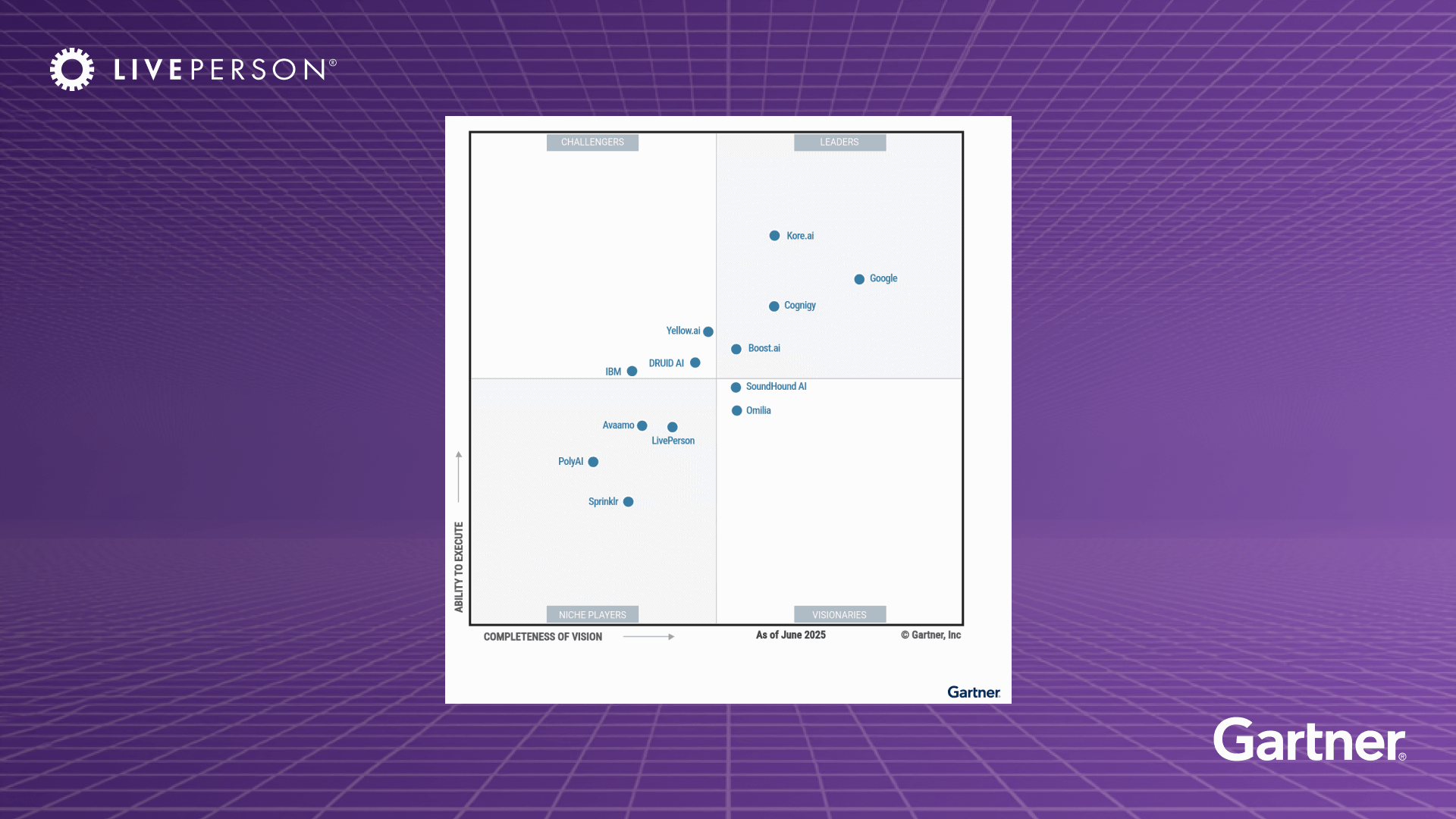article
10 automated customer service tasks to try
September 11, 2024 • 4 minutes

Imagine this: It’s Monday morning, and your customer service team is already knee-deep in emails, chats, and phone calls. They’re doing their best to keep up, but the sheer volume of customer inquiries is overwhelming. Now, picture a different scenario — one where routine customer service tasks are handled automatically, freeing up your team to focus on what really matters: creating meaningful connections and higher customer satisfaction. This is where automated customer service, powered by LivePerson, comes into play.
Automation isn’t just about efficiency; it’s about enhancing the customer experience in a way that feels personal and thoughtful. Here are 10 customer service processes and tasks you can automate to give your team more time to shine.
1. Responding to Frequently Asked Questions (FAQs)
Every customer service team knows the drill — certain questions pop up again and again. “What’s your return policy?” “How do I reset my password?” With LivePerson’s AI chatbot solutions, these routine inquiries can be answered instantly, 24/7. This doesn’t just save your support team time; it also ensures customers get the answers they need when they need them.
2. Ticket routing and assignment
As a customer, you know how frustrating it is when your support request tickets are sent to the wrong department. It’s a mess that can be avoided with the right tools. LivePerson’s intelligent routing can automatically route tickets to the right team members based on the query, ensuring that no customer gets the runaround.
3. Appointment scheduling
Remember the last time you missed a meeting because you forgot to set a reminder? Now, imagine your customers dealing with that same frustration. Appointment scheduling can be simplified with automated customer service tools to avoid such mishaps, making the entire process smoother for everyone involved.
4. Proactive communications
Some businesses struggling with customer retention have found that simply sending a message a few days after a purchase or as soon as a favorite item is back in stock makes a huge difference. With LivePerson, you can automate proactive messaging, ensuring every customer feels valued and appreciated without adding to your team’s workload.
5. Customer feedback collection
Customer feedback is a goldmine for improvement, but manually gathering and analyzing it can be a chore. LivePerson’s customer service automation tools can send out feedback surveys right after a customer interaction, making it easier to collect insights while the experience is still fresh. Plus, the automated analysis can help you quickly spot trends that need attention.
6. Order tracking and updates
We’ve all been there — waiting anxiously for an order, refreshing our email for updates. With LivePerson, you can automate questions about order tracking, keeping customers informed every step of the way. This simple customer service automation not only eases buyer anxiety but also reduces the number of “Where’s my order?” queries your customer service team has to handle.
7. Handling refund requests
Refunds can be a sensitive issue, and handling them efficiently is key to maintaining trust. LivePerson’s automated customer service solutions can streamline refund requests, ensuring that they’re processed quickly and fairly. This approach not only satisfies customers but also reduces the administrative burden on your team.
8. Onboarding new customers
Onboarding is a critical moment in the customer journey, and brands can struggle with keeping new customers engaged after the initial sale. Automating onboarding tasks, such as sharing welcome messages and product tutorials, can ensure that every customer has a smooth and consistent experience from the start.
9. Escalation management
Sometimes, customer service agents need to escalate an issue. When that happens, speed is crucial. With LivePerson’s automation tools, serious issues are flagged and escalated automatically, ensuring they’re addressed promptly. This kind of responsiveness can make all the difference in a customer service experience.
10. Closing chats
While we hope most conversations end naturally, it’s not uncommon for a customer to leave the chat before a resolution. LivePerson can help to close out unresponsive chats keeping agents on task and organized. After a certain amount of time with no response, LivePerson can automatically send a “Are you still there?” check-in. If no response, LivePerson can automatically mark the conversation as closed.
Why choose LivePerson to automate customer service?
At LivePerson, we understand that automating customer service isn’t just about replacing human interactions — it’s about enhancing them. By automating these routine tasks, you free up your team to focus on what they do best: building relationships and delivering exceptional service. If you’re ready to explore how conversational customer service solutions can transform your business, LivePerson is here to help.